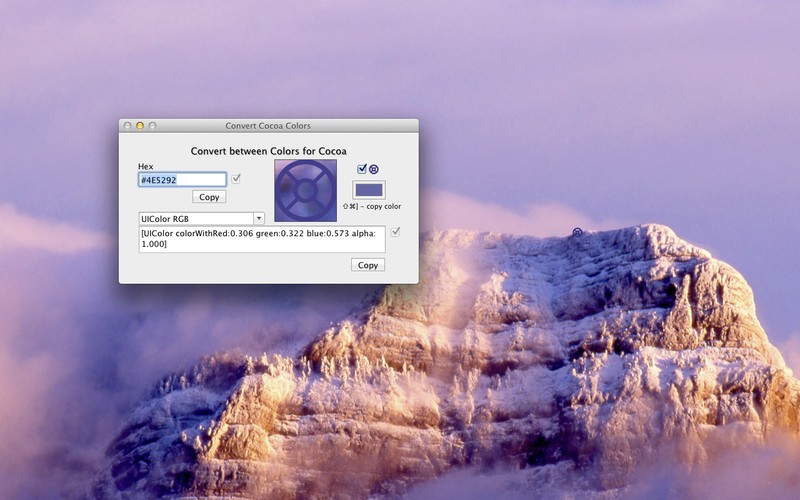Convert Cocoa Colors v.1.0
Advertisement
Description
Easily setup Cocoa color objects.Convert between, • Hex • UIColor • ccColor • NSColorformats.Use the color well to find the color you want.Use the crosshair checkbox to select a color from the sc
- Rate:
- License:Shareware
- Category:Programming
- Developer:Cirne
- Downloads:5
- Size:307 Kb
- Price: -
To free download a trial version of Convert Cocoa Colors, click here
To visit developer homepage of Convert Cocoa Colors, click here
Advertisement
Screen Shot
Click on a thumbnail for the larger image.
System Requirements
Convert Cocoa Colors requires Mac.
Convert Cocoa Colors v.1.0 Copyright
Shareware Junction periodically updates pricing and software information of Convert Cocoa Colors v.1.0 full version from the publisher using pad file and submit from users. Software piracy is theft, Using crack, password, serial numbers, registration codes, key generators, cd key, hacks is illegal and prevent future development of Convert Cocoa Colors v.1.0 Edition. Download links are directly from our publisher sites. Links Convert Cocoa Colors v.1.0 from Bittorrent, mediafire.com, uploadfiles.com, hotfiles.com rapidshare.com, megaupload.com, netload.in, storage.to, depositfiles.com and other files hosting are not allowed. The download file is obtained directly from the publisher, not from any Peer to Peer file sharing applications such as Shareaza, Limewire, Kazaa, Imesh, eDonkey, eMule, Ares, BearShare, Overnet, Morpheus, BitTorrent Azureus and WinMX.
Review This Software
More Convert Cocoa Colors Software
Advertisement
CodedColor v.6 2
CodedColor PhotoStudio provides a worthy alternative to the likes of Photoshop Elements, but at a fraction of the cost of Adobe's title. If you're looking for an image editor that's an 'all rounder', then look no further than CodedColor Imaging Pro.
Pixpedia Publisher v.3.1.1.5
The Pixpedia Publisher allows you to create a large variety of visual projects, such as photo books, calendars, contact sheets, postcards and individual print layouts.
CodedColor PanoramaViewer v.2 6
Panoramas can be created with any digital camera by shooting a series of images that all have a small overlapping vertical border, which can then be stitched together by some applications like CodedColor PhotoStudio.
CodedColor Toolbox v.1.0
The CodedColor Toolbox is a small freeware application, which contains a few cool dialogs extracted from CodedColor PhotoStudio. You can generate PDF photo albums on-the-fly (i.e.
ArtOptimizer v.1.0
ArtOptimizer is LinkOptimizer for Adobe Illustrator.

Convert Multiple Text Files To Image Files Software
Convert many text files into image files. Change text and background colors of output.
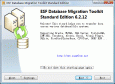
Database Convert
1) The "Database Convert" software is wizard-like; it's so easy, everyone can use it. 2) "Database Convert" supports multi-type databases. It can interchangeably convert MySQL, Access, SQL Server, Oracel, Excel, Paradox, dBase, FoxPro, Text,

Batch Convert WordPerfect to PDF
WordPerfect Document Converter is an Enterprise level document batch converter that converts documents from WordPerfect to Word and Word to WordPerfect. Migrate legacy WordPerfect documents to the latest version of WordPerfect. Convert folders and
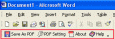
Convert DOC to PDF For Word
Instantly Convert Microsoft? Word Document into PDF Files Convert Doc to PDF For Word is the fast, affordable way to create professional-quality documents in the popular PDF file format. Its easy-to-use interface allows you to create PDF files by
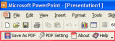
Convert PPT to PDF For PowerPoint
Convert PPT to PDF For PowerPoint is the fast, affordable way to create professional-quality documents in the popular PDF file format. Its easy-to-use interface allows you to create PDF files by simply click the "Save as PDF" button from MS PowerPoint,

Convert XLS to PDF For Excel
Convert XLS to PDF For Excel is the fast, affordable way to create professional-quality documents in the popular PDF file format. Its easy-to-use interface allows you to create PDF files by simply click the "Save as PDF" button from MS Excel, creating